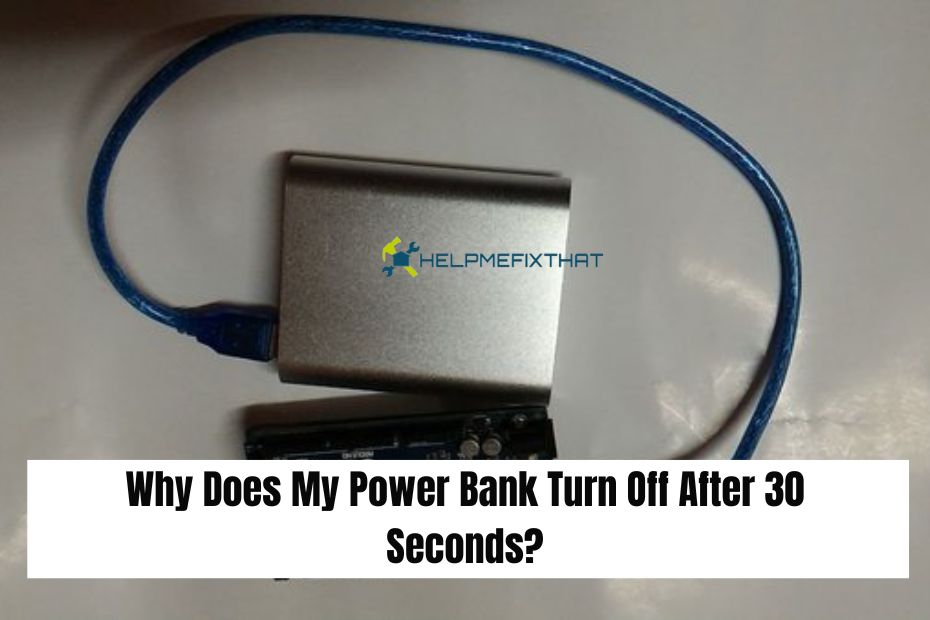Several common causes can lead to a power bank turning off after a short period. One possible cause is a performance issue within the power bank itself. This could be due to a faulty circuit or a problem with the battery capacity. Another common cause could be related to charging issues, such as using an incompatible charger or a faulty charging cable. It is also important to consider overheating as a potential cause for the power bank shutting off. Identifying the underlying cause is essential in troubleshooting and resolving the issue.
Common Causes related to power bank performance
Power bank performance issues can be caused by various factors. One common cause is a faulty circuit within the power bank. If there is a problem with the circuit, it can lead to a shutdown after a short period. Another possible cause is a problem with the battery capacity. If the power bank has a lower capacity than what is stated, it may not be able to provide sufficient power for longer durations. It is important to identify these performance issues to troubleshoot and resolve the problem effectively.
Common Causes related to charging issues
Several common causes can lead to power banks turning off after a short period of time during charging. One possible cause is using a low-quality or incompatible charging cable. Using a cable that is not specifically designed for your power bank may result in insufficient charging power, leading to the power bank shutting off.
Additionally, a faulty charging port or inadequate power source can also contribute to this issue. It is important to use a reliable charging cable and ensure that the power source is strong enough to provide sufficient power to charge the power bank effectively.
Check Battery Capacity and Compatibility
To troubleshoot power bank issues, it is important to check the battery capacity and compatibility. First, check the battery capacity of your power bank. Compare it to the device you are trying to charge. If the power bank’s capacity is too low, it may not be able to charge your device properly.
Additionally, make sure that the power bank is compatible with your device’s charging requirements. Using an incompatible power bank can result in insufficient charging power, causing the power bank to turn off. Ensure that the power bank has the appropriate capacity and compatibility for effective and uninterrupted charging.
Checking battery capacity
To check the battery capacity of your power bank, first find the specifications or user manual that came with the device. Look for the information regarding the battery’s mAh (milliampere-hour) rating. This rating represents the total amount of charge the battery can hold.
Compare this capacity with the requirements of the device you are trying to charge. If the power bank’s capacity is significantly lower than the device’s requirement, it may not be able to provide sufficient power for a full charge. In such cases, consider using a power bank with a higher capacity to ensure efficient and uninterrupted charging.
Checking battery compatibility
When troubleshooting why your power bank turns off after 30 seconds, it’s important to consider the compatibility of the battery. Different devices have different power requirements, and if your power bank doesn’t match those requirements, it may not be able to provide sufficient power for a full charge.
Check the voltage and amperage requirements of your device and compare them with the output of your power bank. If they don’t match, it may be necessary to use a power bank that is compatible with your device to ensure proper charging.
Power Bank Overheating Issues
Power bank overheating is a common issue that can cause the device to shut off after a short period. Overheating can occur due to various reasons, such as prolonged usage, charging at high temperatures, or using the power bank while it is charging.
To identify overheating issues, check if the power bank feels excessively warm to the touch. Preventive measures include using the power bank in a well-ventilated area, avoiding charging in direct sunlight, and taking breaks between charging sessions. It’s important to address overheating issues promptly to prevent damage to the power bank and ensure its longevity.
How to identify overheating issues
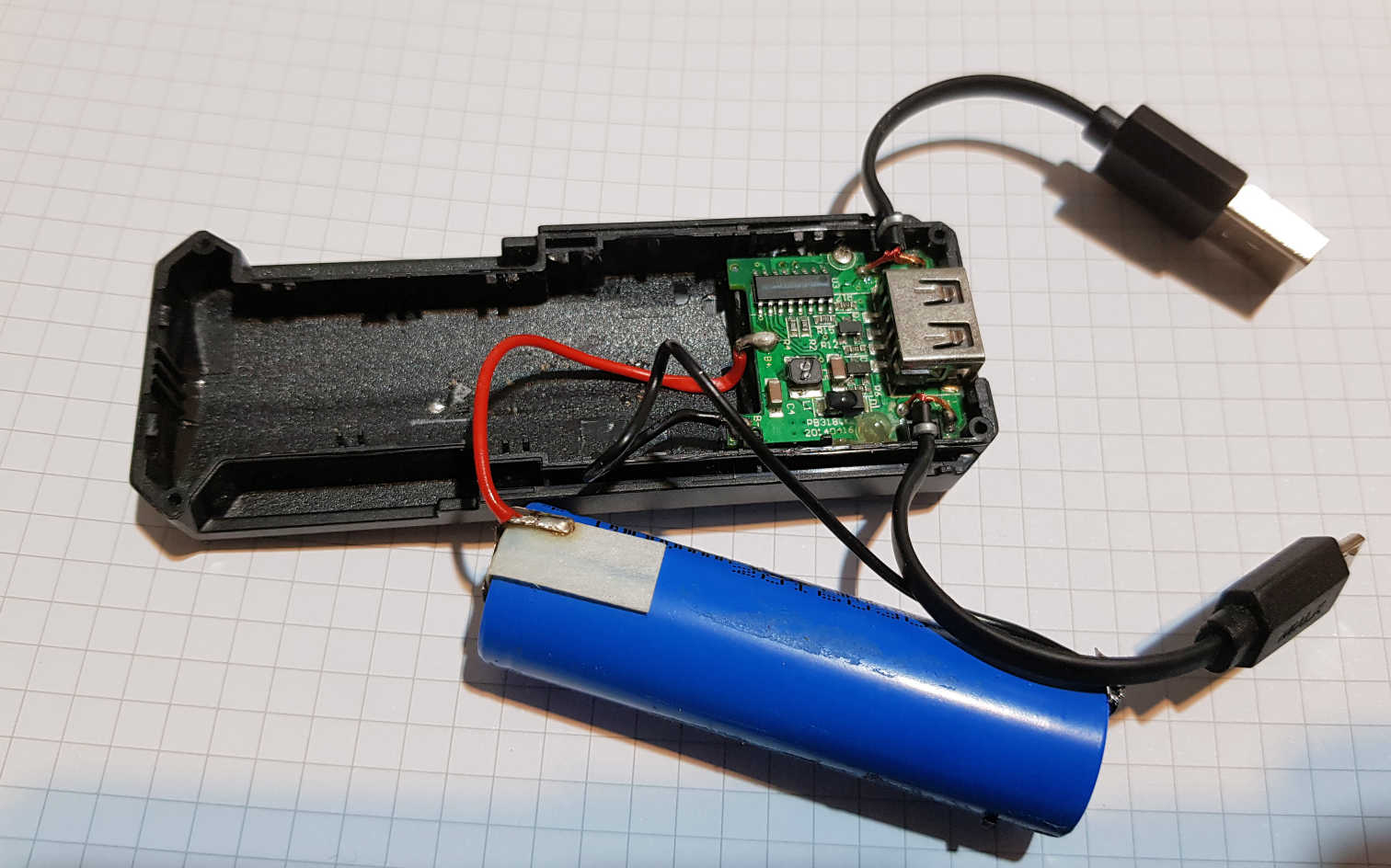
To identify overheating issues with your power bank, you can use your senses. First, check if the power bank feels excessively warm to the touch. If it is significantly hotter than usual, it may be overheating. Additionally, you may notice that the power bank shuts off unexpectedly after a short period of use. This can also be a sign of overheating.
Pay attention to any unusual smells coming from the power bank, as a burning or smoky smell can indicate overheating. Finally, if you see any visible damage or discoloration on the power bank, it may be a sign of overheating.
Preventive measures for power bank overheating
To prevent power bank overheating, there are several preventive measures you can take. First, avoid exposing your power bank to direct sunlight or extreme temperatures. This can cause the internal components to overheat. Additionally, do not cover your power bank while charging, as this can trap heat and contribute to overheating.
It is also important to use the correct charger and cable that are compatible with your power bank. Using a charger with too high a voltage can cause overheating. Finally, make sure to store your power bank in a cool and well-ventilated area when not in use.
Update Firmware and Software
Updating the firmware and software of your power bank can help resolve various issues, including the problem of it turning off after 30 seconds. Firmware and software updates often include bug fixes and performance improvements, which can enhance the overall functionality of your power bank.
To update the firmware and software, you can visit the manufacturer’s website or use their dedicated software, if available. Follow the instructions provided by the manufacturer to ensure a successful update. Regularly updating the firmware and software can help optimize your power bank’s performance and address any issues you may be experiencing.
Importance of firmware and software updates
Firmware and software updates are crucial for maintaining the optimal performance of your power bank. These updates often include bug fixes and performance improvements, addressing any issues or vulnerabilities that may arise.
By updating the firmware and software, you ensure that your power bank operates smoothly and efficiently. It also allows you to take advantage of new features and enhancements that may be introduced by the manufacturer. Regularly updating your power bank’s firmware and software is essential for maximizing its functionality and reliability, ensuring that it continues to meet your power needs.
How to update firmware and software on a power bank
To update the firmware and software on your power bank, follow these simple steps:
- Check for updates: Visit the manufacturer’s website or check the product manual for any available firmware or software updates for your specific power bank model.
- Download the updates: If there are any updates available, download the latest firmware or software version onto your computer or mobile device.
- Connect your power bank: Connect your power bank to your computer or mobile device using the provided USB cable.
- Install the updates: Open the downloaded file and follow the on-screen instructions to install the updates onto your power bank.
- Disconnect and test: Once the updates are installed, disconnect your power bank from the computer or mobile device and test it to ensure that it is functioning properly.
By regularly updating the firmware and software of your power bank, you can ensure that it is running efficiently and taking advantage of any new features or improvements provided by the manufacturer.
Tips for Extending Power Bank Lifespan
To prolong the lifespan of your power bank and ensure it continues to perform efficiently, follow these tips:
- Proper maintenance: Keep your power bank clean and free from dust and debris. Use a soft cloth to wipe it down regularly.
- Avoid extreme temperatures: High and low temperatures can affect the performance and lifespan of your power bank. Keep it away from direct sunlight and avoid exposing it to extreme heat or cold.
- Charge and discharge correctly: Follow the manufacturer’s recommendations for charging and discharging your power bank. Overcharging or draining the battery completely can shorten its lifespan.
- Store it properly: If you’re not using your power bank for an extended period, store it in a cool and dry place. Avoid leaving it fully charged or completely discharged for long periods.
- Use compatible devices: Ensure that the devices you connect to your power bank are compatible with its output capacity. Using devices that require higher power output can strain the power bank and shorten its lifespan.
By following these tips, you can maximize the lifespan of your power bank and enjoy its reliable performance for a longer time. Remember to consult the manufacturer’s guidelines for specific care instructions for your power bank model.
Proper maintenance tips for power banks
To ensure the longevity and optimal performance of your power bank, proper maintenance is essential. Here are some tips to keep your power bank in good condition:
- Clean regularly: Use a soft cloth to wipe down your power bank and remove any dust or debris that may accumulate on its surface.
- Avoid exposure to moisture: Keep your power bank away from water or any other liquids that may damage its internal components.
- Store properly: When not in use, store your power bank in a cool and dry place. Avoid leaving it in extreme temperatures or direct sunlight.
- Use the right charging cable: Always use the cable that came with your power bank or a compatible one. Using an incorrect cable can lead to charging issues and potential damage.
- Prevent overheating: Avoid using your power bank in high-temperature environments and never expose it to direct heat sources such as heaters or stoves.
By following these maintenance tips, you can enhance the lifespan and performance of your power bank, ensuring it stays reliable and efficient for a long time.
Charging and usage tips for prolonged power bank lifespan
To ensure a prolonged lifespan for your power bank, it’s important to follow some charging and usage tips. Firstly, avoid letting your power bank completely drain out before recharging it. This can put strain on the battery and decrease its overall lifespan.
Instead, try to keep your power bank charged between 20%-80% for optimal performance. Additionally, avoid overcharging your power bank as it can also lead to decreased battery efficiency. Lastly, use your power bank regularly to avoid prolonged periods of inactivity, as this can affect its overall performance. By following these tips, you can extend the lifespan of your power bank and ensure reliable charging whenever needed.
Conclusion
In conclusion, experiencing your power bank shutting off after 30 seconds can be frustrating, but there are several common causes and troubleshooting steps you can take. It is important to check the battery capacity and compatibility, as well as identify and address any overheating issues. Updating the firmware and software of your power bank can also help resolve any performance issues. Lastly, following proper maintenance and charging practices can extend the lifespan of your power bank. If you continue to experience issues, it may be necessary to seek further assistance from the manufacturer or a professional.